What is a USB Connector? And It's Working Principle?

What is a USB connector?
USB connector generally refers to the USB interface, Universal Serial Bus (English: Universal Serial Bus, abbreviation: USB) is a serial bus standard, but also a technical specification of input and output interface, is widely used in personal computers and mobile devices and other information and communication products, and extended to photographic equipment, digital TV (set-top box), game consoles and other related fields. The latest generation is USB4, with a transmission speed of 40Gbit/s, a three-stage voltage of 5V/12V/20V, a maximum power supply of 100W, and a new Type C interface that allows positive and negative blind plugging.
How does a USB connector work?
The working principle of USB connectors mainly involves physical connection, handshake protocol, configuration and identification, data transmission, and power supply. Here's the detailed explanation:
1. Physical connection. USB is connected using four wires, including VCC (power line), GND (ground wire), and D+ and D- (differential signal transmission lines). VCC provides the power supply, GND is the ground wire, and D+ and D- are used for data transmission.
2. Handshake agreement. When a device is plugged into a computer's USB port, the computer sends a signal to the device, and the device responds, a process called a handshake. Through the process of handshake, the computer and the device are configured and identified, and the computer sends a request to the device to provide its own information, such as device ID, vendor ID, etc.
3. Configuration and identification. Once the device is recognized, the USB controller communicates with the device by means of request and reply to determine the properties and functions of the device. The device responds to the request by sending a specific electrical signal on D+ and D-.
4. Data transmission. Once the device is identified and configured, the data transfer can begin. The electrical signals on D+ and D- are transmitted by differential signals to improve the immunity to interference. USB supports a variety of transfer modes, such as control transfer mode, batch transfer mode, etc., to meet the needs of different devices.
What are the common application of USB connectors?
USB connectors are widely used in various scenarios, and the following are some common application scenarios:
1. Computer peripherals: USB connectors can be used to connect computer peripherals such as printers, scanners, keyboards, mice, monitors, flash drives, etc., to achieve data transmission and device control.
2. Digital audio equipment: USB connector can be used to connect digital audio equipment such as audio, headphones, and microphones for audio data transmission and playback.
3. Digital video equipment: USB connector can be used to connect digital video equipment such as cameras, TV boxes, game consoles, etc., for video data transmission and display.
4. Mobile storage devices: USB connectors can be used to connect USB flash drives, mobile hard disks and other mobile storage devices to achieve data backup and transfer.
5. Embedded system: USB connector can be used to connect embedded devices, such as sensors, actuators, etc., to achieve data acquisition and control.
What are the three types of USB connectors?
Here are the 3 common types of USB connectors:
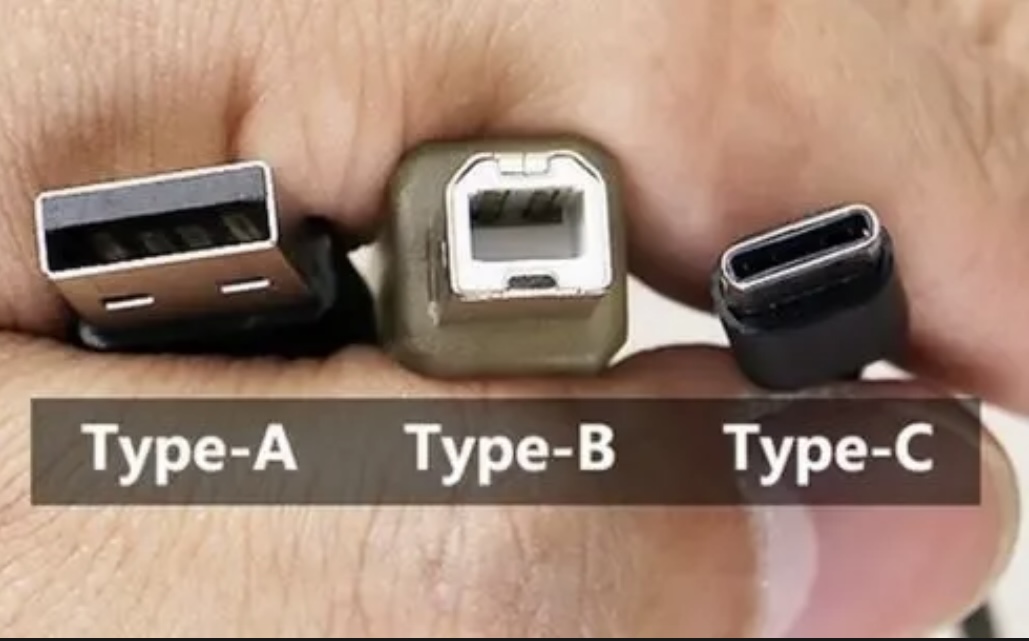
Type-A interface
This is our most common type of USB port, which is rectangular in shape and hot-swappable. It is widely used to connect computer peripherals such as printers, keyboards, mice, flash drives, etc. The Type-A interface is divided into two versions, USB 2.0 and USB 3.0, where USB 3.0 has a faster transfer speed and is usually blue, while USB 2.0 has a slower transfer speed and is black.
The Type-B connector is circular in shape and requires a specific plug to connect. It is usually used to connect audio devices, video devices and other peripherals, such as 3.5-inch portable hard drives, printers, monitors, etc. Since the Type-B interface is used in relatively few scenarios, it is not common in daily life.
The Type-C interface is a new type of USB interface that has emerged in recent years, which has the characteristics of both Type-A and Type-B, and can support reversible plugging and faster data transfer speed. Since USB 3.1, Type-C interface has gradually become the mainstream interface type, and is widely used in smartphones, tablets, laptops and other devices. The biggest feature of the Type-C interface is that it supports double-sided insertion, which makes it more convenient and fast to connect devices. In addition, the Type-C interface also supports higher transmission speed and power transmission, providing users with a better user experience.
What is the USB connector used for?
1. The USB connector can provide high-speed data transfer, which can increase the data transfer speed up to 480Mbps.2. The USB connector can support a variety of devices and can be connected to a variety of devices, such as printers, external hard drives, cameras, scanners, etc.
3. The USB connector can support a variety of operating systems and can be used on Windows, Mac OS, Linux and other operating systems.
4. The USB connector can provide a convenient interface for easy data transfer between devices.
5. The USB connector can support the charging of multiple devices, and can realize the simultaneous charging of multiple devices.
How do I know if I have USB-Aor C?
1. The biggest difference between USB Type-C and Type-A lies in the difference in the range of use.USB Type-A is mainly used for computer PC and charger and other equipment, is currently the most widely used USB interface standard, high popularity, but this interface type also has its drawbacks, need to distinguish the front and back, and the interface volume is relatively large.
Type-C is the latest type of mobile USB interface. The Type-C interface is the USB 3.1 standard, which has the advantage of a small design, with a socket end size of only 8.3mm by 2.5mm, fast transfer speeds, up to 10Gbps, and a strong power output capability of up to 100W.
Different types of USB connectors differ in shape, and they can be distinguished by looking at the shape of the head. There is a clear difference in the shape of the USB-A head and Type-C head, just judge it according to the shape.
There is often a logo printed on the bottom of the USB connector, which is also a way to distinguish them. For example, a USB-A may have the "USB" logo printed on the header, and a Type-C header may have the "Type-C" logo printed on the header.
What is the difference between USB 2.0 and 3.0 connector?
Methods of differentiation1: Distinguished by the appearance of the interface
The biggest difference between USB3.0 interface and USB2.0 interface is that USB3.0 has 9 pins and USB2.0 has 4 pins.
There is usually a USB logo next to the USB port of the computer
USB2.0 interface identification is shown in the figure:
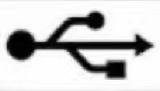
USB3.0 interface identification as follows:
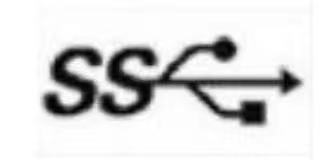
How to use USB connector?
There are many factors to consider when choosing a USB connector, among which environmental parameters are one of the most important, including temperature, humidity, air pressure, etc. Under different environmental conditions, the use of USB connectors is also different, and the following will introduce some tips for use in extreme environments.
The metal and insulating materials of the USB connector determine the operating environment temperature of the connector. High temperature will damage the edge material, resulting in a decrease in insulation resistance and withstand voltage performance; In the case of metals, high temperatures can cause contact pairs to lose elasticity, accelerate oxidation and deterioration of the coating. The usual ambient temperature is -40~80°C, and it may be more demanding in special occasions.
Relative humidity greater than 80% is the main cause of electrical breakdown. The humid environment causes the absorption and diffusion of water vapor on the surface of the insulator, which is easy to reduce the insulation resistance to below the MΩ level, and long-term exposure to the high humidity environment will cause physical deformation, decomposition, and escape products, resulting in respiration effect, electrolysis, corrosion and cracks. Especially in the case of USB connectors on the outside of the device, where moisture, water infiltration, and contaminated environmental conditions are often taken into account, a sealed connector should be used.
The humidity abrupt change test simulates the actual use of a USB connector in a cold environment to a warm environment, or simulates a sudden change in the ambient temperature of a spacecraft or probe. Sudden temperature changes can cause cracks or layers in the insulation.
At high altitudes where the air is thin, the plastic emits gas to pollute the contact pair, and the tendency of corona generation increases, and the voltage resistance decreases, causing short-circuit faults in the circuit. When a certain value is reached at high altitude, the properties of the plastic deteriorate. Therefore, when using unsealed connectors at high altitudes, they must be derated.
According to the use of USB connectors in different corrosive environments, select corresponding metal, plastic, and plating structure connectors, such as connectors used in salt spray environments, if there is no anti-corrosion metal surface, the performance will deteriorate rapidly. In environments with considerable concentrations of SO2, silver-plated contact pairs should not be used. In hot flashes, mold is also an important concern.
Statement
All articles (images, texts, audio) on this site are uploaded and shared by users, or integrated from relevant internet sources, only for user's learning. If your rights are violated, please contact the administrator to delete! Link to this article: https://www.jinftry.com







